Edraw Max 是一款多功能的绘图软件,不仅可以制作具备专业外观的流程图、组织图、网络图和商业图表,而且也可以很方便地绘制各种专业的建筑图、思维导图、工作流程图、时装设计、UML图表、电气工程图、方向地图、程序结构图、数据库图表等等。而这这仅仅是个开始!
绿化说明:这个特别版可以作为免安装软件,无需激活,直接运行主程序 "Edraw.exe" 即可,若是需要作为对象导入到 Word、PowePoint 或是 Excel 中,请打开 "@绿化&卸载.exe" 程序选择绿化。V4.5 特别版在导出 WMF、EMF 格式会带有水印,其他方式暂未发现问题。
注意:Vista 系统需要以管理员权限运行"@绿化&卸载.exe"
V4.5 - Feb 18, 2009
增加:SVG format export.
增加:Added shortcut key to zoom the page view, now the users can zoom in or zoom out the view with the middle mouse button while holding the Ctrl key.
修复:Improved the display effect of radial fill.
修复:Fixed the occasional crash bug when some connection lines crossed.
修复:Allowed the users to use Edraw full version without the administrator privilege but they have activated Edraw copy as administrator.
增加:Added the update reminder while launching software.
增加:Now you can enter multiple lines text for creating the beautiful Vector Text.
增加:Added the shortcut keys for the Add Page, Rename Page, Resort Page and Remove Page.
修复:Fixed the occasional crash bug when some connection lines crossed.
修复:Fixed the crash bug while editing vertex of some special text path shape.

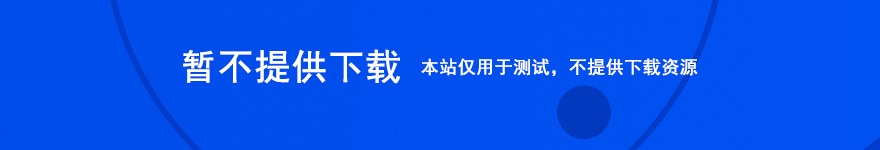
- 欧美明星海报部落
- 记助
- 微动相机
- 极速便签
- 可爱GO主题
- 肥皂泡动态壁纸
- 玩的就是心计
- 超女华美蜕变
- 微酷
- 全国各市天气查询
- 催眠初體驗 - 高質量
- 孙子兵法 孙膑兵法
- RT背单词
- 易读新闻
- 声音迷你部件
- 环太平洋军演猛图
- 道德经活学活用
- EX拨号
- 应用进程杀手
- 奶茶刘若英
- 海市蜃楼动态壁纸
- 一站到底最新高清版
- 广告插画欣赏
- 一生必读的经典书籍1
- Black_Viewer
- 街机射击
- 数独风暴 Sudoku Strom
- Wooha圣诞版
- 2010冠军赛车
- 键盘钢琴Lite
- 最快的手指 Fastest Finger First
- 药品买卖
- 打砖块II
- 麦登橄榄球12 MADDEN NFL 12
- 背包战争
- 深情似往时/归航系列
- 自制家常佐菜小食品
- 倪焕之/中国现代长篇小说丛书
- 初中地理精编(第1册初1上用)
- 二刻拍案惊奇(上下)
- 堂吉诃德(上下)/名著名译
- 古趣集(中英对照)
- 星期日广播英语选编
- 金银岛化身博士/世界文学文库
- 一个世纪儿的忏悔/世界文学文库
- 血色迷雾
- 蓝色档案
- 精武陈真
- 女人的战争
- 绝地逢生
- 最后的王爷
- 少年讼师纪晓岚
- 突然心动
- 一千滴眼泪
- 恋爱兵法