** This version is ad supported, donate version allows you to disable ads for only $0.99 **
TrafficViews allows you to save, then quickly recall live "views" (define a view as zoom and gps position) on a Google traffic map simply and easily. This app was born out of necessity for personal use.
As an avid user of Google Maps traffic interface to check my traffic situation when leaving for (or leaving to return home from) work, I realized that I wanted something with a bit more functionality, thus, TrafficViews was born. With TrafficViews, I can open the app and load one of my saved "views" directly from the app menu. This allows me to quickly and easily check the most congested points on my route (in real time) without having to zoom and pan through the maps interface.
Options include:
*Save and recall any view at any zoom level quickly and easily.
*Quickly pan back to your location from the menu, so as to follow yourself after checking out one of your views.
*Zoom at any time to your default zoom level (as you have specified in settings).
Settings Include:
*Default Zoom Level: The level at which the map should zoom if no other information (like a zoom from a saved view) is given.
*Map Type: Toggle all of your views between satellite or plain map.
*Show Location Marker: Shows a star at your location.
*Update Interval: How often to update the app along your route if you are being followed.
*Full Screen: Whether or not to have the app take over the notification bar window... useful if you want to turn your phone into a full screen navigation unit.
*Animate To View: Animations are disabled by default to save time and data, you may enable them if you want.
*Allow Landscape: This overrides your current orientation settings for this app only allowing you to toggle landscape mode on or off... useful if you want to use the app in a vehicle mount.
*Keep Screen On: If you have your device plugged in to your vehicle, and want to have the screen on constantly while in your vehicle mount, you will want to select this option.
*Keep Screen Bright: This is a modifier for the "Keep Screen On" setting that allows you to force the device screen not to dim during the day, but you may want it to dim at night.
TrafficViews更新内容
此版本中的新功能:
1.0.1 - Aesthetic Updates
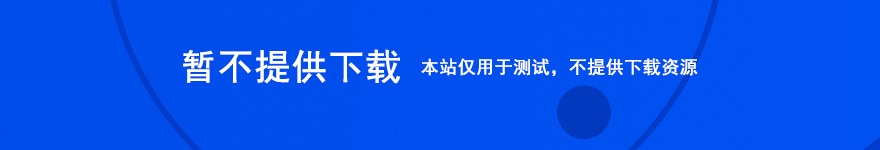
- 发射红外线
- - 允许程序发射红外线
- 更改 WiMAX 状态
- - 允许程序更改 WiMAX 状态
- 使用指纹硬件
- - 允许程序使用指纹硬件
- 监控所有应用的启动
- - 设置Activity观察器一般用于monkey测试
- 读取帧缓冲区
- - 读取帧缓存用于屏幕截图
- 循环驾驶 for Android v1.2.4 安卓手机版
- steam家庭监护解锁器(防挤神器/PIN码解锁) v1.0 免费版
- dnf恋恋试衣间(地下城与勇士角色模型替换软件) 兔子版 V3.2 免费版
- 赛尔号无限刷米币工具(刷精灵/刷赛尔豆) V3.1 免费版
- 合成大星球app for android v1.0.3 安卓版
- 搭个火柴人桥 for Android V1.0 安卓手机版
- 节奏快斩 for Android V1.0.2 安卓手机版
- 遇见尊上 for Android V1.0.8 安卓手机版
- 我的世界空岛示意图设置工具(设计生成地图注意事项) V1.0 免费版
- gta5线下100完成度存档 V1.54 免费版
- 缠线人快跑(跑酷手游) for Android v0.6 安卓手机版
- 火柴人沙盒 for Android v0.4.17 安卓手机版
- 生化危机8村庄更生动真实画质补丁 免费版
- 生化危机8村庄BSAA替代伊森MOD 免费版
- 跳瓶大师 for android v1.1 安卓手机版
- 画家快跑 for Android v1.6 安卓手机版
- 绘画迷宫 for Android v1.3 安卓手机版
- 画个武器对决app for android v1.4.5 安卓版
- 生化危机8村庄扮演迪米特雷斯库夫人MOD 免费版
- 生化危机8村庄鬼泣5湛蓝玫瑰手枪MOD 免费版
- GTA5语言选择工具(游戏语言切换器) V2.3 免费版
- 月风魔传不死之月二十八项修改器(金钱最大/生命不减/物品无限) v0.1.10 免费版
- 鬼谷八荒存档找人工具(寻找NPC位置) V1.0 免费版
- Dokkaebi(自动连点压枪工具) V4 免费版
- 制作灯笼 for android v1 安卓手机版
- 艺术签名生成器
- 快递查询系统
- PDF页面合并器
- Dragon Nest Client Resource Packer
- 先锋2000打碟机
- 小楼rar工具
- 讯飞TTS
- 秉泰体检管理系统
- 音乐迷
- 雨露计划申请表
- 那年花开
- 热层之密室
- 太平公主和她的时代
- 我在伦敦买了一头狮子
- 陌上
- 单恋
- 海外马克思主义中国化研究
- 改革的黄金年华--我们眼中的于光远
- 服装企业组织碳足迹评价研究/服装产业经济学丛书
- 中国文论名篇注析
- 冷枪
- 禁区
- 生死线
- 醉红尘
- 娘妻
- 跟红顶白大三元
- 中国式相亲
- 在那遥远的地方
- 烽火影人
- 把日子过好



