Ever had your mobile ring during an important meeting? Well, not anymore! Save yourself the embarrassment using In-Meeting Manager...
In-Meeting Manager is an app that monitors the calendars synced in your Android phone and puts the phone in silent mode during meetings if you are in office. The app can handle incoming calls during the meeting based on user configured caller groups and their corresponding call response actions. The phone returns to its previous mode post the meeting.
Detailed features of the app:
1. Application can be turned on/off.
2. Monitors calendars synced on your phone: Phone, Google & Exchange configured in Android. [The calendar sync should be done by the respective calendar app.]
3. Users can choose between Vibrate or Silent as the phone profile (ringer mode) during meetings.
4. Users can configure the calendar polling interval.
5. Users can set their office location - the phone will go into silent mode only if the user is in office during the meeting.
6. Office location monitoring can be turned OFF as well.
7. Users can organize their contacts to 3 groups based on the action the app can currently take in response to incoming calls during meetings - SMS Auto-Reply, Vibrate and Ring. [Please note - a contact can be added to only one group.]
8. For SMS Auto-Reply, the SMS text that would be sent to the caller would be "Sorry, could not take your call. In a meeting. Will call you back after 'meeting end time'".
9. The user can end an ongoing meeting. The phone would come back to its previous mode. This helps in case of meetings getting canceled.
10. After the meeting, a notification can be provided to the user of the calls that the app handled during the meeting. Through this UI, users can quickly return calls that they missed.
11. Through the notification UI, users can also refine their contact groups by adding contacts who have not yet been added to any group.
Upcoming features:
1. Monitor online calendars - Google, Exchange, etc
2. Set and monitor multiple work locations.
3. SMS templates for SMS Auto-Reply.
Notes:
1. This app is tested and supported on Android versions 2.1, 2.2 and 2.3.
2. This app is *not* tested on Android 3.0 and above.
3. Calendar features are not guaranteed to work on all phones and across future versions of Android. In case of issues or suggestions, please e-mail 'just-4-android@googlegroups.com' with details. [Thanks!]
Troubleshooting:
1. If the phone does *NOT* go into silent mode during meetings, please try by turning Office location monitoring OFF.
2. If the phone does *not* vibrate during meetings, go to the phone's Sound Settings and try setting the Vibrate option to 'Always'.
In-Meeting Manager更新内容
此版本中的新功能:
1. Users can now choose between Vibrate or Silent as the phone profile (ringer mode) during meetings.

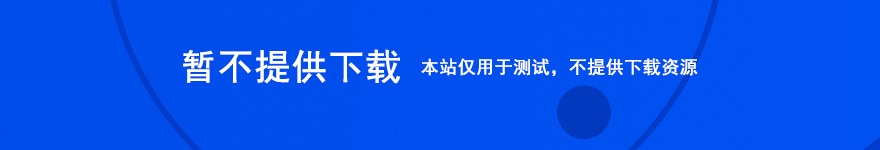
In-Meeting Manager游戏简介
Ever had your mobile ring during an important meeting? Well, not anymore! Save yourself the embarrassment using In-Meeting Manager...
In-Meeting Manager is an app that monitors the calendars synced in your Android phone and puts the phone in silent mode during meetings if you are in office. The app can handle incoming calls during the meeting based on user configured caller groups and their corresponding call response actions. The phone returns to its previous mode post the meeting.
Detailed features of the app:
1. Application can be turned on/off.
2. Monitors calendars synced on your phone: Phone, Google & Exchange configured in Android. [The calendar sync should be done by the respective calendar app.]
3. Users can choose between Vibrate or Silent as the phone profile (ringer mode) during meetings.
4. Users can configure the calendar polling interval.
5. Users can set their office location - the phone will go into silent mode only if the user is in office during the meeting.
6. Office location monitoring can be turned OFF as well.
7. Users can organize their contacts to 3 groups based on the action the app can currently take in response to incoming calls during meetings - SMS Auto-Reply, Vibrate and Ring. [Please note - a contact can be added to only one group.]
8. For SMS Auto-Reply, the SMS text that would be sent to the caller would be "Sorry, could not take your call. In a meeting. Will call you back after 'meeting end time'".
9. The user can end an ongoing meeting. The phone would come back to its previous mode. This helps in case of meetings getting canceled.
10. After the meeting, a notification can be provided to the user of the calls that the app handled during the meeting. Through this UI, users can quickly return calls that they missed.
11. Through the notification UI, users can also refine their contact groups by adding contacts who have not yet been added to any group.
Upcoming features:
1. Monitor online calendars - Google, Exchange, etc
2. Set and monitor multiple work locations.
3. SMS templates for SMS Auto-Reply.
Notes:
1. This app is tested and supported on Android versions 2.1, 2.2 and 2.3.
2. This app is *not* tested on Android 3.0 and above.
3. Calendar features are not guaranteed to work on all phones and across future versions of Android. In case of issues or suggestions, please e-mail 'just-4-android@googlegroups.com' with details. [Thanks!]
Troubleshooting:
1. If the phone does *NOT* go into silent mode during meetings, please try by turning Office location monitoring OFF.
2. If the phone does *not* vibrate during meetings, go to the phone's Sound Settings and try setting the Vibrate option to 'Always'.
- 写入通话记录
- - 允许程序写入通话记录
- 发送短信
- - 发送短信
- 编辑您的讯息(短信或彩信)
- - 允许编写短信
- 读取您的讯息(短信或彩信)
- - 读取短信内容
- 更改 WiMAX 状态
- - 允许程序更改 WiMAX 状态
- 使用指纹硬件
- - 允许程序使用指纹硬件
- 更改屏幕显示方向
- - 设置屏幕方向为横屏或标准方式显示,不用于普通应用
- 监控所有应用的启动
- - 设置Activity观察器一般用于monkey测试
- 读取帧缓冲区
- - 读取帧缓存用于屏幕截图
- 修改手机状态
- - 修改电话状态,如飞行模式,但不包含替换系统拨号器界面
- 强制应用关闭
- - 允许程序强制使用back后退按键,无论Activity是否在顶层
- 开机或关机
- - 允许访问底层电源管理
- 更改/拦截网络设置和流量
- - 写入网络GPRS接入点设置
- 天谴修罗1.1.7官方版 魔兽防守地图 附游戏攻略和隐藏英雄密码
- 傲斗遮天V2.71太初序曲 附游戏攻略及隐藏英雄密码 魔兽防守地图
- 混沌世界魔族崛起2.8正式版 魔兽防守地图 附隐藏英雄密码
- 血炼之魂1.0.4正式版 附隐藏英雄密码 魔兽防守地图
- 圣斗士星矢重生官方版最新版本(卡牌策略手游) v7.4.0 安卓版
- 元气骑士app for android v2.0.1 安卓版
- SKIMMERZ 英文免安装版
- 南方公园完整破碎 英文正式版
- 击中风扇之时 英文免安装版
- 樱花玩家 简体中文免安装版
- 神界原罪2增加更多的怪物种类MOD 免费版
- 实况足球2018 PES2018阿图罗比达尔纹身补丁 免费版
- 南方公园完整破碎四项修改器 无限生命/无限现金 v1.0 免费绿色版
- 侠盗猎车手5 GTA5闪电侠速神人物MOD 免费版
- 侠盗猎车手5 GTA5雪佛兰科迈罗ZL1跑车MOD 免费版
- 海盐同城游戏大厅(棋牌游戏平台) v28.5.2017.1001 官方免费安装版
- 欧洲卡车模拟2 FSO1999波罗乃兹车辆MOD 免费版
- 台州同城游戏大厅 v28.5.2017.1001 官方免费安装版
- 神界原罪2增加盾牌嘲讽隐藏功能MOD 免费版
- 英雄无敌7 210位全英雄MOD 免费版
- 侠盗猎车手5 gta5英国国王号蒸汽火车MOD 免费版
- 全面战争战锤2修复蜥蜴人升级MOD 免费版
- 上古卷轴5强力治愈系法师随从MOD 免费版
- 呼和浩特同城游戏大厅 v28.5.2017.1001 官方免费安装版
- 全面战争战锤2改变字体大小MOD 免费版
- NI LabVIEW 2020 SP1 v20.1.0 全新破解版(附激活工具+安装教程) 32位
- Boxoft Flash Zoom Magic(图片浏览软件) v1.1.0 官方版
- 图压(图片压缩工具) v0.4.1 中文绿色免费版
- 大侠助手浏览器插件 免费版(附使用方法)
- teleprompter 提词器 v1.0 汉化绿色破解版
- 大加出行 for Android v1.4.17 安卓手机版
- iToolab UnlockGo(IOS设备解锁软件) v2.4.0 特别安装版(附激活教程)
- SCleaner Lite(系统清洁软件) v1.0 绿色免费版
- iToolab FixGo(ios系统修复工具) v3.4.0 免费安装版(附图文教程)
- iToolab AnyGo(ios虚拟定位) v5.0.0 特别安装版 附激活教程
- 春夏秋冬
- 红
- 评《[灌高]可惜不是你》
- 初来乍到
- 当拽女遇到恶男
- 评《恶魔的声音》
- 惜命如金(下)
- 蔓越镇
- 一生爱你千百回
- 评《秦思传》
- 我的媳妇是女王
- 幸福归来
- 古镜
- 映山红
- 哦我的鬼神大人
- 热血青春
- 殊死七日
- 半为苍生半美人
- 于无声处
- 传奇大掌柜





