This is the old version of Solid Explorer. For better user experience and bigger set of features, head to the new version page: https://play.google.com/store/apps/details?id=pl.solidexplorer2
Follow me!
Google+: https://plus.google.com/communities/113821567265426173430
Facebook: https://www.facebook.com/pages/NeatBytes/1516789311908389
Twitter: https://twitter.com/Neat_Bytes
Looking for a good file explorer with a sleek look and many features? Good to see you here!
Solid Explorer is the nicest looking file manager with two independent panels which brings to you a new file browsing experience. It provides to you a wide support for cloud storages including Dropbox, Box, Google Drive and One Drive. This file manager can connect to your Windows PC and many remote servers working with FTP, SFTP and WebDav. You will also appreciate ability to create and extract most commonly used archive formats.
Two independent panels allows for seamless file transfer with drag and drop. Just hold your finger on a file and drag it to other panel. In this way you can easily transfer files between various locations including PC shares, cloud and root folders.
If you're looking for a root explorer, this file manager will meet your needs. It features a root explorer with ability to change system level file properties. You don't need to remember about mounting file systems as read/write. Solid Explorer will do it for you automagically.
Solid Explorer is also a good tool for viewing your media. This file manager can stream music and videos from your PC or cloud without a need to download it. You can even cast the stream to Chromecast!
With this file explorer you will also receive a very elegant UI look with many customization options, such as dynamic list resizing with pinch gesture or custom color schemes, which will even change the file icon colors.
Just give it a try! You will not be disappointed.
Tl;dr:
- Two independent panels serve as file browsers
- Drag and Drop inside and between panels
- FTP client with support for secure connections
- SFTP client
- WebDav client capable of connecting to Owncloud and Yandex
- SMB/CIFS client allows for browsing network folders shared with Windows file sharing
- FTP server for sharing files to your PC
- Ability to read and extract ZIP, RAR and TAR archives
- Ability to create TAR archives and password protected ZIP archives
- Many cloud clients: Dropbox, Box, SkyDrive (One Drive), Google Drive, Sugarsync, Copy, Mediafire, Owncloud (through WebDav), Yandex (through WebDav)
- Root access makes Solid Explorer fully functional root explorer
- Indexed search finds your files in a couple of seconds
- Detailed file information with storage usage statistics
This app displays ads. You can remove ads by purchasing the unlocker: https://play.google.com/store/apps/details?id=pl.solidexplorer.unlocker
这是老版本的固态资源管理器。为了获得更好的用户体验和更大的功能集,头到新版本的页面: https://play.google.com/store/apps/details?id=pl.solidexplorer2
跟着我!
Google+的:https://plus.google.com/communities/113821567265426173430
Facebook的:https://www.facebook.com/pages/NeatBytes/1516789311908389
微博:https://twitter.com/Neat_Bytes
寻找一个很好的文件浏览器采用了圆滑的外观和众多的功能?很高兴在这里见到你!
固体资源管理器是两个独立的面板,给你带来一个新的文件浏览体验的最好看的文件管理器。它提供给你的云存储器,包括Dropbox的,箱,谷歌驱动器和一个驱动器广泛支持。这个文件管理器可以连接到您的Windows PC与FTP,SFTP和WebDAV工作许多远程服务器。您还可以享受创建并提取最常用的文档格式的能力。
两个独立的面板可以进行无缝的文件传输拖放。只需将手指放在一个文件,并将其拖动到其他面板。通过这种方式,你可以很容易地多处地点,包括PC股份,云和根文件夹之间传输文件。
如果你正在寻找一个根浏览器,文件管理器将满足您的需求。它具有一个根探险与更改系统级的文件属性的能力。你并不需要记住安装的文件系统为读/写。固体资源管理器会为你做自动的。
固体资源管理器也可用于查看您的媒体一个很好的工具。这个文件管理器可以将音乐从PC或云视频而无需将其下载。你甚至可以投流的Chromecast!
有了这个文件浏览器,你也将获得一个非常优雅的UI的外观与众多定制选项,例如动态列表调整捏的手势或自定义配色方案,这甚至会改变文件图标的颜色。
只要给它一个尝试!你会不会感到失望。
TL;博士:
- 两个独立小组作为文件浏览器
- 拖放内部和面板之间
- 与安全连接支持FTP客户端
- SFTP客户端
- 能够连接到Owncloud和Yandex的的WebDAV客户端
- SMB / CIFS客户端允许与Windows文件共享的共享浏览网络文件夹
- FTP服务器共享文件到您的PC
- 能够阅读并解压ZIP,RAR和TAR档案
- 能够创建TAR存档和密码保护的ZIP压缩文件
- 许多云客户端:Dropbox的,箱,SkyDrive中(一个驱动器),谷歌驱动器,SugarSync的,复制,主人MediaFire,Owncloud(通过的WebDav),Yandex的(通过的WebDav)
- Root权限,使固体资源管理器功能齐全的根探险
- 索引搜索找到在几秒钟内你的文件
- 与存储空间使用情况统计的详细文件信息
这个应用程序显示广告。 https://play.google.com/store/apps/details?id=pl.solidexplorer.unlocker :您可以通过购买解锁删除广告
Follow me!
Google+: https://plus.google.com/communities/113821567265426173430
Facebook: https://www.facebook.com/pages/NeatBytes/1516789311908389
Twitter: https://twitter.com/Neat_Bytes
Looking for a good file explorer with a sleek look and many features? Good to see you here!
Solid Explorer is the nicest looking file manager with two independent panels which brings to you a new file browsing experience. It provides to you a wide support for cloud storages including Dropbox, Box, Google Drive and One Drive. This file manager can connect to your Windows PC and many remote servers working with FTP, SFTP and WebDav. You will also appreciate ability to create and extract most commonly used archive formats.
Two independent panels allows for seamless file transfer with drag and drop. Just hold your finger on a file and drag it to other panel. In this way you can easily transfer files between various locations including PC shares, cloud and root folders.
If you're looking for a root explorer, this file manager will meet your needs. It features a root explorer with ability to change system level file properties. You don't need to remember about mounting file systems as read/write. Solid Explorer will do it for you automagically.
Solid Explorer is also a good tool for viewing your media. This file manager can stream music and videos from your PC or cloud without a need to download it. You can even cast the stream to Chromecast!
With this file explorer you will also receive a very elegant UI look with many customization options, such as dynamic list resizing with pinch gesture or custom color schemes, which will even change the file icon colors.
Just give it a try! You will not be disappointed.
Tl;dr:
- Two independent panels serve as file browsers
- Drag and Drop inside and between panels
- FTP client with support for secure connections
- SFTP client
- WebDav client capable of connecting to Owncloud and Yandex
- SMB/CIFS client allows for browsing network folders shared with Windows file sharing
- FTP server for sharing files to your PC
- Ability to read and extract ZIP, RAR and TAR archives
- Ability to create TAR archives and password protected ZIP archives
- Many cloud clients: Dropbox, Box, SkyDrive (One Drive), Google Drive, Sugarsync, Copy, Mediafire, Owncloud (through WebDav), Yandex (through WebDav)
- Root access makes Solid Explorer fully functional root explorer
- Indexed search finds your files in a couple of seconds
- Detailed file information with storage usage statistics
This app displays ads. You can remove ads by purchasing the unlocker: https://play.google.com/store/apps/details?id=pl.solidexplorer.unlocker
这是老版本的固态资源管理器。为了获得更好的用户体验和更大的功能集,头到新版本的页面: https://play.google.com/store/apps/details?id=pl.solidexplorer2
跟着我!
Google+的:https://plus.google.com/communities/113821567265426173430
Facebook的:https://www.facebook.com/pages/NeatBytes/1516789311908389
微博:https://twitter.com/Neat_Bytes
寻找一个很好的文件浏览器采用了圆滑的外观和众多的功能?很高兴在这里见到你!
固体资源管理器是两个独立的面板,给你带来一个新的文件浏览体验的最好看的文件管理器。它提供给你的云存储器,包括Dropbox的,箱,谷歌驱动器和一个驱动器广泛支持。这个文件管理器可以连接到您的Windows PC与FTP,SFTP和WebDAV工作许多远程服务器。您还可以享受创建并提取最常用的文档格式的能力。
两个独立的面板可以进行无缝的文件传输拖放。只需将手指放在一个文件,并将其拖动到其他面板。通过这种方式,你可以很容易地多处地点,包括PC股份,云和根文件夹之间传输文件。
如果你正在寻找一个根浏览器,文件管理器将满足您的需求。它具有一个根探险与更改系统级的文件属性的能力。你并不需要记住安装的文件系统为读/写。固体资源管理器会为你做自动的。
固体资源管理器也可用于查看您的媒体一个很好的工具。这个文件管理器可以将音乐从PC或云视频而无需将其下载。你甚至可以投流的Chromecast!
有了这个文件浏览器,你也将获得一个非常优雅的UI的外观与众多定制选项,例如动态列表调整捏的手势或自定义配色方案,这甚至会改变文件图标的颜色。
只要给它一个尝试!你会不会感到失望。
TL;博士:
- 两个独立小组作为文件浏览器
- 拖放内部和面板之间
- 与安全连接支持FTP客户端
- SFTP客户端
- 能够连接到Owncloud和Yandex的的WebDAV客户端
- SMB / CIFS客户端允许与Windows文件共享的共享浏览网络文件夹
- FTP服务器共享文件到您的PC
- 能够阅读并解压ZIP,RAR和TAR档案
- 能够创建TAR存档和密码保护的ZIP压缩文件
- 许多云客户端:Dropbox的,箱,SkyDrive中(一个驱动器),谷歌驱动器,SugarSync的,复制,主人MediaFire,Owncloud(通过的WebDav),Yandex的(通过的WebDav)
- Root权限,使固体资源管理器功能齐全的根探险
- 索引搜索找到在几秒钟内你的文件
- 与存储空间使用情况统计的详细文件信息
这个应用程序显示广告。 https://play.google.com/store/apps/details?id=pl.solidexplorer.unlocker :您可以通过购买解锁删除广告
Solid资源管理器更新内容
新版变化 1.6.5 -Dropbox security update -fixed bug with incorrect layout of detailed list mode -media streaming runs in foreground now - no more app kills during watching movies -webm format is now recognized 了解更多

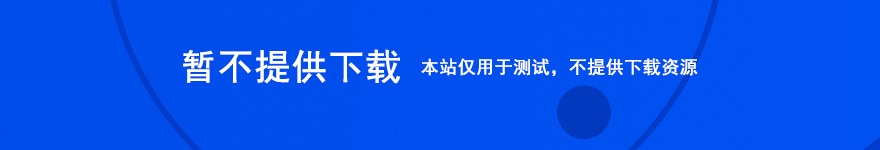
- php7.0 imagick安装包 win版 附php imagick扩展安装方法
- 超高清photoshop火焰笔刷 免费版
- 迈迪设计宝2017 plus v1.0 官方中文免费版
- 安豆苗同步助手 vv3.6.01 官方免费安装版
- 远诚旺旺号注册器 V2.0.2.0 免费安装版
- RD淘宝旺旺注册机 V9.95 免费绿色版
- DeepSkyStacker(图片叠加软件) v3.3.2 官方英文安装版
- BitRecover Thunderbird Converter Wizard(Thunderbird文件转换工具) v7.2.0 官方版
- httppost测试助手 v1.0.0.1 免费中文绿色版
- SuperSync(iTunes同步工具) V6.1.1 官方免费安装版
- Xirrus Wi-Fi Inspector(无线网络扫描工具) v1.2.0 官方英文安装版
- 51电梯远程监控系统合集包(电梯远程控制软件) V1.1 去广告绿色版
- 互盾微信聊天记录备份软件 v1.2 官方免费安装版
- 二八地图查询(地图标注与查询软件) v1.0 免费绿色版
- 兄弟8510dn一体机驱动程序 官方版
- QQ空间等级积分查询器 v2.0 免费绿色版
- 明基sk360打印机驱动程序 v1.0 官方版
- vga显卡驱动器 V1.1 正式中文版
- 迈迪标准件库离线包 V1.1.0 官方最新版
- 图片去色黑白工具 v1.0免费绿色版
- PCHand Screen Capture(屏幕截图软件) v1.8.0.2 官方免费安装版
- PCHand Screen Recorder(屏幕录像软件) v1.8.5 官方免费安装版
- gzut onepro高速编程器 V4.0 官方中文绿色版
- 浩为安防监控客户端(NVCMS_Lite) v9.9.2.1 免费安装版
- 偶然远程视频监视器(视频摄像头监控器) v1.0 免费绿色版
- 全面战争三国减少出血效果和血痕MOD 免费版
- 生死狙击天域科技辅助(人物上色/人物线条/幽灵显鬼/无限子弹) v1.0 免费绿色版
- 恶魔云顶之弈助手(阵容推荐/属性微调) v12.5 免费绿色版
- 怪物猎人世界红纹雌火龙MOD 免费版
- 完美漂移天域科技辅助(无限喷气/无限道具/极速漂移/秒到终点) v1.0 免费绿色版
- 全面战争三国名将收集指南MOD 免费版
- CF小金刚透视自瞄辅助(子弹穿墙/无后坐力) v8.13 免费绿色版
- 全面战争三国孙尚香技能MOD 免费版
- 十三州1.0.1正式版 附攻略及隐藏英雄密码 魔兽防守地图
- 熙雅免费CF小号获取器(穿越火线小号获取工具) v8.14 最新绿色版
- 与私募共赢(总经理PE融资读本)
- 兔子坡(原版插图本权威全译典藏版)/青少年成长必读丛书
- 相思系有时
- 怕有什么可怕的(从学渣到学霸的100天绝地反弹战)
- 五行品味图鉴(写意画之审美增订本)
- 中华国学大家谈
- 另一只眼看鸦片战争
- 李世民的奋斗(上)
- 北大中文名师教育谈
- 列国政要(共8册)
- 日出东方
- 怪侠欧阳德
- 康熙王朝
- 老爸向前冲
- 情深深雨濛濛
- 美丽的日子
- 谁是我的儿子
- 大宅门
- 天地传说之宝莲灯
- 故事2001










