This Application changes and Spoof your Wireless Interface Mac Address to any Mac Address you want, sure you can set your real Mac Address back
*****Note: This Application requires ROOTED Device*****
*****Note: This Application requires BusyBox to be Installed*****
The App doesn't change the Mac Address Permanently, Please don't ask for this feature since i'm not going to implement it , and the reason is because this will break many devices and they will put blame on me for breaking their devices and losing their real Mac forever.
This App for Study and Testing Purpose only, im not responsible for any bad usage of this app
App Main Features:
1- Simple way change: this will change your mac simply , wont reflect in wifi settings, you may not connect to secured password protected networks. This function mostly works with most users.
2- Hard way change : Now you will see the fake mac address in wifi settings, you can connect to secured password protected networks. This is rarely works with all users , it depends on the Device Hardware and performance and mainly the kernel of the device.
4- Smart Random Mac Address Generator , you can choose from any Vendor to generate one of their a Mac Address
3- Network Scanner : scan the current connected network for connected devices and spoof any connected mac address
Anyone Having connecting issues after using Hard Change ,,, please this is not the app fault , its normal that the wireless acts crazy after changing the mac sometimes
Premium Version will allow you to :
1- Save Mac Address for future use , and see list of saved Macs.
2- Change the Mac Address on Wifi Enabled.
3- Change Mac on Boot ( Experimental )
4- Change Mac Address Automatically periodically.
5- No Full Screen Ads.
- see instruction inside the app to activate the premium
Why Real Mac Address showing as "02:00:00:00:00:00" on Android 6.0?
According to Android 6.0 Documentation, Please read this link:
https://developer.android.com/about/versions/marshmallow/android-6.0-changes.html#behavior-hardware-id
Page on Facebook:
https://www.facebook.com/AndroidMacChanger
Page on Google+ :
https://plus.google.com/b/107728983527444663788
Follow me on:
Twitter: https://twitter.com/oabukmail
Facebook: https://www.facebook.com/oabukmail
Google Plus: https://plus.google.com/+OsamaAbuKmail
此应用程序的变化和欺骗你的无线接口的MAC地址,以任何的Mac地址,你想要的,相信你可以设置你的真实MAC地址重新
*****注:此应用程序需要root权限的设备*****
*****注:此应用程序需要的BusyBox要安装*****
应用程序不更改MAC地址永久,请不要问这个功能,因为我不会去实现它,而原因是因为这将打破很多设备的时候,就会把责任推到我要打破他们的设备而失去了真正的Mac永远。
这个程序的研究和测试目的只,即时通讯不负责这个应用程序的任何不良的使用
应用主要特点:
1 - 简单的方式改变:这会改变你的Mac简单,不会反映在WiFi设置,你可能无法连接到安全的密码保护的网络。该功能主要适用于大多数用户。
2 - 坚硬方式的变化:现在,您将看到WiFi设置一个错误的MAC地址,就可以连接到安全的密码保护的网络。这是很少适用于所有用户,这取决于设备的硬件和性能,并在设备的主要内核。
4-智能随机的MAC地址生成,您可以从任何供应商选择生成自己的MAC地址1
3网络扫描:扫描当前连接的网络连接设备和欺骗任何连接的MAC地址
任何人都拥有用硬变后连接问题,,,请这不是应用程序故障,其正常的无线改变MAC有时在行为疯狂
高级版将允许您:
1-保存MAC地址将来使用,并看到保存的Mac计算机列表。
2-变化对无线MAC地址启用。
3更改Mac上启动(实验)
4-更改Mac的定期自动地址。
5无全屏广告。
- 看到在应用程序中的指令,激活溢价
为什么实际MAC地址显示为“02:00:00:00:00:00”在Android 6.0?
据到Android 6.0的文档,请仔细阅读此链接:
https://developer.android.com/about/versions/marshmallow/android-6.0-changes.html#behavior-hardware-id
页面在Facebook:
https://www.facebook.com/AndroidMacChanger
页面在Google+上:
https://plus.google.com/b/107728983527444663788
跟随我的:
微博:https://twitter.com/oabukmail
Facebook的:https://www.facebook.com/oabukmail
谷歌加:https://plus.google.com/+OsamaAbuKmail
*****Note: This Application requires ROOTED Device*****
*****Note: This Application requires BusyBox to be Installed*****
The App doesn't change the Mac Address Permanently, Please don't ask for this feature since i'm not going to implement it , and the reason is because this will break many devices and they will put blame on me for breaking their devices and losing their real Mac forever.
This App for Study and Testing Purpose only, im not responsible for any bad usage of this app
App Main Features:
1- Simple way change: this will change your mac simply , wont reflect in wifi settings, you may not connect to secured password protected networks. This function mostly works with most users.
2- Hard way change : Now you will see the fake mac address in wifi settings, you can connect to secured password protected networks. This is rarely works with all users , it depends on the Device Hardware and performance and mainly the kernel of the device.
4- Smart Random Mac Address Generator , you can choose from any Vendor to generate one of their a Mac Address
3- Network Scanner : scan the current connected network for connected devices and spoof any connected mac address
Anyone Having connecting issues after using Hard Change ,,, please this is not the app fault , its normal that the wireless acts crazy after changing the mac sometimes
Premium Version will allow you to :
1- Save Mac Address for future use , and see list of saved Macs.
2- Change the Mac Address on Wifi Enabled.
3- Change Mac on Boot ( Experimental )
4- Change Mac Address Automatically periodically.
5- No Full Screen Ads.
- see instruction inside the app to activate the premium
Why Real Mac Address showing as "02:00:00:00:00:00" on Android 6.0?
According to Android 6.0 Documentation, Please read this link:
https://developer.android.com/about/versions/marshmallow/android-6.0-changes.html#behavior-hardware-id
Page on Facebook:
https://www.facebook.com/AndroidMacChanger
Page on Google+ :
https://plus.google.com/b/107728983527444663788
Follow me on:
Twitter: https://twitter.com/oabukmail
Facebook: https://www.facebook.com/oabukmail
Google Plus: https://plus.google.com/+OsamaAbuKmail
此应用程序的变化和欺骗你的无线接口的MAC地址,以任何的Mac地址,你想要的,相信你可以设置你的真实MAC地址重新
*****注:此应用程序需要root权限的设备*****
*****注:此应用程序需要的BusyBox要安装*****
应用程序不更改MAC地址永久,请不要问这个功能,因为我不会去实现它,而原因是因为这将打破很多设备的时候,就会把责任推到我要打破他们的设备而失去了真正的Mac永远。
这个程序的研究和测试目的只,即时通讯不负责这个应用程序的任何不良的使用
应用主要特点:
1 - 简单的方式改变:这会改变你的Mac简单,不会反映在WiFi设置,你可能无法连接到安全的密码保护的网络。该功能主要适用于大多数用户。
2 - 坚硬方式的变化:现在,您将看到WiFi设置一个错误的MAC地址,就可以连接到安全的密码保护的网络。这是很少适用于所有用户,这取决于设备的硬件和性能,并在设备的主要内核。
4-智能随机的MAC地址生成,您可以从任何供应商选择生成自己的MAC地址1
3网络扫描:扫描当前连接的网络连接设备和欺骗任何连接的MAC地址
任何人都拥有用硬变后连接问题,,,请这不是应用程序故障,其正常的无线改变MAC有时在行为疯狂
高级版将允许您:
1-保存MAC地址将来使用,并看到保存的Mac计算机列表。
2-变化对无线MAC地址启用。
3更改Mac上启动(实验)
4-更改Mac的定期自动地址。
5无全屏广告。
- 看到在应用程序中的指令,激活溢价
为什么实际MAC地址显示为“02:00:00:00:00:00”在Android 6.0?
据到Android 6.0的文档,请仔细阅读此链接:
https://developer.android.com/about/versions/marshmallow/android-6.0-changes.html#behavior-hardware-id
页面在Facebook:
https://www.facebook.com/AndroidMacChanger
页面在Google+上:
https://plus.google.com/b/107728983527444663788
跟随我的:
微博:https://twitter.com/oabukmail
Facebook的:https://www.facebook.com/oabukmail
谷歌加:https://plus.google.com/+OsamaAbuKmail
无线MAC转换更新内容
3.20:
- Loading Vendors list fixed
- Other Fixes
3.16:
- many fixes for Network Scanner
- removed unnecessary libraries
- enhancement and bug fixing
- Loading Vendors list fixed
- Other Fixes
3.16:
- many fixes for Network Scanner
- removed unnecessary libraries
- enhancement and bug fixing

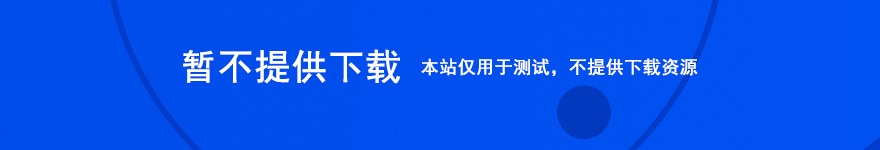
- 查找设备上的帐户
- - 允许程序访问GMail账户列表
- 开机启动
- - 允许程序开机自动运行
- 查看WLAN连接
- - 获取当前WiFi接入的状态以及WLAN热点的信息
- 完全的网络访问权限
- - 访问网络连接,可能产生GPRS流量
- 连接WLAN网络和断开连接
- - 改变WiFi状态
- 查看网络连接
- - 获取网络信息状态,如当前的网络连接是否有效
- 防止手机休眠
- - 允许程序在手机屏幕关闭后后台进程仍然运行
- InstallRite
- Easy Install
- xCHM
- FolderIco
- IconLover
- 临摹帖(zDrawHelp)
- 水准测量计算
- 淘打(快递单打印)
- r270清零软件
- 诺诺极速开票百旺版
- MicroAngelo
- ico图标提取器(Free Icon Tool)
- 隐藏窗口软件
- cue文件生成器(CUEmaker)
- 电脑文件夹图标下载
- EdrawMath
- 联想M7450FPro驱动
- ps转法线插件
- 3D植被场景渲染插件(IToo Forest Pack Pro)
- Easy Book
- PPT浏览器
- Doc阅读器
- Flip PDF
- Nitro PDF Reader (32-bit)
- Nitro PDF Reader (64-bit)
- 不要被球砸
- 灰姑娘咖啡厅
- 恶搞水果碰碰消
- 约会一百次 100 first dates
- 手指跳舞机完整版
- 魔镜:无尽的冒险
- 2012挑战赛
- 功夫泡泡球
- 装甲恐慌
- 钻石碰碰
- 怀沙(中国古风架空,cp6918)
- 评《天王》
- 百鬼
- 佳期如梦之今生今世
- 血夜&寂
- 镰·黑伤
- 浮生不若梦
- [网王联文]彼
- 龙
- 半真半假
- 爱的迷迭香
- 我的丑爹
- 理发师
- 蒲公英家族
- 青春不言败
- 红色摇篮
- 婚姻保卫战
- 南国有佳人
- 经纬天地
- 唐琅探案










