Dock4Droid is the first Dock task manager for the Android platform. You can quickly access your running tasks from anywhere you currently are in your phone or launch new apps from the current screen. Icons are rendered in a wave-like parabolic view and tasks are accessed by sliding your finger on the dock. This app is an Unlock version.
If you install it along the list version you may access all sort of different settings, including: unlimited launchers, excludes, shortcuts and contacts, background, frame and minimized color picker etc...
PLEASE, DO NOT UNINSTALL THE LITE VERSION, INSTALL UNLOCK IN ADDITION TO IT
Dock4Droid是为Android平台的第一个船坞的任务管理器。从任何地方,你目前是在您的手机,您可以快速访问正在运行的任务,或推出新的应用程序,从当前屏幕。图标呈现在被告席上滑动手指波浪般的抛物线视图和任务的访问。这个应用程序是一个解锁版本。
如果列表版本一起安装,您可以访问所有类不同的设置,包括:无限发射器,排除,快捷方式和联系人,背景,框架和最小化的颜色选择器等..
请不要卸载Lite版本,安装解锁此外它还

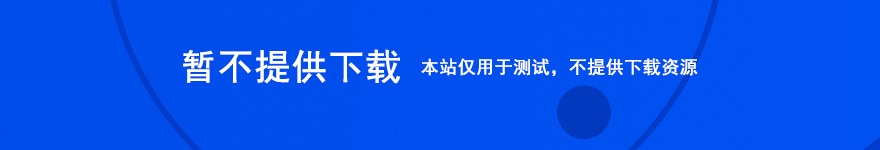
- 屏幕坏点检测工具(Defpix) V1.3.7.13绿色中文版
- FILEminimizer Suite(文档压缩器) V8.0.0.0免费版
- 乐闪pdf尺寸统计助手 V2.3.6771
- 文件自动备份工具 V10.0
- 360dns优选工具 V5.0.0.1绿色版
- AutoPlay Media Studio V8.2.0.0
- 万能隐藏工具 V1.1绿色版
- u盘低级格式化(preformat) V2.0.6绿色版
- 个人密盘(z盘) V2015.06.07官方版
- 金山垃圾清理 2016.5.16.15842独立版
- 萝卜家园一键重装系统 V6.9.9.22官方版
- Wordfast Pro(记忆翻译软件) V5.7.0官方版
- ucore操作系统 V1.0免费版
- CDrtfe V1.5.8.0
- Paragon Hard Disk Manager 16 V16.23.1免费版
- 番茄花园一键重装系统 V11.547.1530官方版
- StudyPE+(PE查看分析集成工具) V1.10
- 字符随机生成 V1.0
- qq拼音剪切板 V4.5.2004.4绿色版
- 窗口最小化到托盘(Iconize) V2.0.0.4绿色版
- BIOS+UEFI引导修复工具 V1.0免费版
- MsgDiyer (GfxMenu Message制作工具)2.0.3 绿色版
- 硬盘数据擦除工具(WipeDisk) V1.1.1.0中文绿色版
- 窗口调整工具(AltDrag) V1.0中文绿色版
- 人民币金额大写转换器 V1.1
- FC超级玛丽合集
- WiFi - Kit plugin
- 极速赛车(4)
- 忘仙2
- 笑傲江湖包公断案
- 死亡战车2013
- SingaporeHotelSuperSaver
- 涂鸦切割-Com2uS
- 终极塔防 TowerDefense
- Gravity Storm
- 神奇宝贝之精灵
- 金田一之隐藏的秘密
- 叶色空明
- 一只叫做阿拱的小猪
- 言情耽美末世穿越空间都有的短篇小说
- 追逐之黑白禁恋
- [名柯同人]异世岭
- 神经不定式
- 穿越之妾心如意
- 童话故事 爱丽丝梦游仙境
- 男人四十要出嫁
- 我的西游
- 狐仙
- 一代枭雄
- 第一伞兵队
- 拯救—戒毒所日记
- 后妈的春天
- 江口的故事
- 蕾女心经
- 我要当八路



