IIS出了点问题,就重新安装。我的系统盘不是SP2的,系统是后来升级到SP2的,于是在安装IIS时如果老提示无法复制convlog.exe、iisadmin.mfl等文件。在网上搜一堆,说是因为损坏了系统内部数据库所致.修复损坏的数据文件即可正常安装。
解决方法如下(开始 > 运行 > 输入 CMD >再输入以下命令):
1、esentutl /g %windir%/security/database/secedit.sdb (该命令参数用于查询secedit.sdb文件是否被损坏)
2、esentutl /p %windir%/security/database/secedit.sdb (修复secedit.sdb文件)
这样convlog.exe是可以安装了,但到了iisadmin.mfl无法找到。点浏览 > C:\WINDOWS\ServicePackFiles\i386 ,导航到这个文件夹下,再点确定,就可以安装了!
安装IIS的convlog.exe问题安装IIS的时候总会有狠多的问题,重装的问题更多,大多数在重装的时候都会出现安装程序无法复制文件 convlog.exe。下面就这类问题解决办法做解决。。。
命令行下输入esentutl /p C:\Windows\security\database\secedit.sdb
然后再重装就可以了。
具体执行过程如下:
C:\Documents and Settings\Administrator>esentutl /p %windir%/security/database/s
ecedit.sdb
Microsoft(R) Windows(R) Database Utilities
Version 5.2
Copyright (C) Microsoft Corporation. All Rights Reserved.
Initiating REPAIR mode…
Database: C:\WINDOWS/security/database/secedit.sdb
Temp. Database: TEMPREPAIR896.EDB
Checking database integrity.
The database is not up-to-date. This operation may find that
this database is corrupt because data from the log files has
yet to be placed in the database.
To ensure the database is up-to-date please use the ‘recovery’ operation.
Scanning Status (% complete)
0 10 20 30 40 50 60 70 80 90 100
|—-|—-|—-|—-|—-|—-|—-|—-|—-|—-|
……………………………………………
Integrity check successful.
Note:
It is recommended that you immediately perform a full backup
of this database. If you restore a backup made before the
repair, the database will be rolled back to the state
it was in at the time of that backup.
Operation completed successfully in 1.719 seconds.
然后就可以顺利安装IIS了

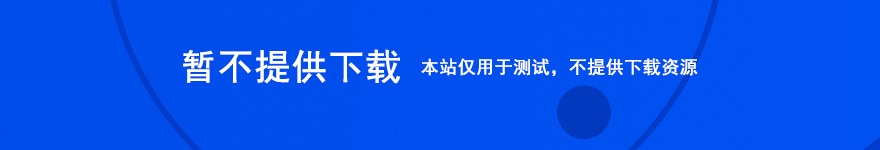
- 战争之人:突击小队2 v3.031.0五项修改器MrAntiFun版
- 战争之人赤潮 v1.0三项修改器MrAntiFun版
- 战争之人:突击小队2 v30271b四项修改器MrAntiFun版
- 战争之人:突击小队2 秒修坦克修改器
- 战争之人:突击小队 v1.98.8 两项属性修改器
- 战争之人起源:突击小队2 v1.0五项修改器(感谢peizhaochen原创制作)
- 战争之人:负罪英雄 v1.00.2四项修改器uniQ版
- 战争之人:突击小队2 v2019.11.02六项修改器MrAntiFun版
- 战争之人:突击小队2-冷战 v2019.10.26六项修改器MrAntiFun版
- 战争之人:突击小队2 v3.262.0五项修改器MrAntiFun版
- 战争之人:突击小队2(Men of War: Assault Squad 2)v2019.11.02六项修改器MrAntiFun版
- 战争之人:突击小队2-冷战(Men of War: Assault Squad 2 - Cold War)v2019.10.26六项修改器MrAntiFun版
- 战争之人:突击小队2(Men of War: Assault Squad 2)v3.262.0五项修改器MrAntiFun版
- 战争之人:突击小队2(Men of War: Assault Squad 2)PC正式版翱翔汉化组汉化补丁V3.0
- 战争之人:突击小队2(Men of War: Assault Squad 2)林中基地苏军战役MOD
- 战争之人:突击小队2(Men of War: Assault Squad 2)v3.031.0五项修改器MrAntiFun版
- 战争之人:突击小队2(Men of War: Assault Squad 2)PC正式版LMAO汉化组汉化补丁V2.0
- 战争之人:突击小队2(Men of War: Assault Squad 2)v3.032.0中文CE修改脚本
- 战争之人:突击小队2(Men of War: Assault Squad 2)三项修改
- 战争之人赤潮(Men Of War Red Tide)CE多项修改脚本[汉化版]
- 战争之人赤潮(Men Of War Red Tide)v1.0三项修改器MrAntiFun版
- 战争之人:突击小队2(Men of War: Assault Squad 2)v3.028.2b五项修改器Lingon版
- 战争之人:突击小队2(Men of War: Assault Squad 2)v30271b四项修改器MrAntiFun版
- 战争之人:越南(Men Of War Vietnam )多人对战MOD汉化版
- 战争之人:突击小队2(Men of War: Assault Squad 2)v3.025.1b三项修改器MrAntiFun版
- 火眼金睛 for iPhone V1.0.7 苹果手机版
- 里德历险记 for android v2.0 安卓手机版
- 鬼谷八荒重生成剑仙特完美初始存档(神器开局/红登仙/无cd流) 免费版
- 鬼谷八荒天元山直接刷怪存档(洪荒地图全开) 免费版
- 鬼谷八荒洪荒难度九红气运开局存档(剑圣盖聂/剑法资质满) 免费版
- 水管漫步app for android v1.4 安卓版
- 鬼谷八荒狠人大帝初始存档(狠人初始开局) 免费版
- 时尚女孩 for android v4.2 安卓手机版
- 鬼谷八荒全炼丹单方药谱材料初始存档(未过剧情/登仙境) 免费版
- Valheim英灵神殿进食BUFF时间延长MOD 免费版
- 安全员(住房和城乡建设领域职业培训教材)
- 十年磨剑录--刘真伦学术论者序跋集/喻园语言文学论丛
- 商务谈判(21世纪经管类应用型人才系列规划教材)
- 建筑工程钢筋工程量计算实用教程
- 材料员(住房和城乡建设领域职业培训教材)
- 心迹墨象(徐豪作品集)
- 建筑力学(高职高专土建类专业系列规划教材)
- 标志设计/现代设计艺术丛书
- 数控车床实训指导与实习报告
- 高等数学(高职高专十一五规划教材)
- 初婚
- 萌族酷狗侦探
- 武动乾坤 第二季
- 秘密航线
- 刑事档案
- 蜀山战纪2踏火行歌
- 因为爱你
- 古剑奇谭2
- 钱广的摇滚时代
- 青涩花开终有时