Ovao Uploader软件特性
[b][size=5]Ovao Uploader, 1.0 by Ovao Network [/color] [/b] Share your best mobile photos and videos with the world! Ovao Uploader v1.0 for Symbian S60 Ovao Uploader allows easy uploading of photos and videos directly from a compatible mobile phone to Ovao Network via dial-up WAP or GPRS connection. Browsing Files Before submitting your photos and videos, you must select them using Uploader`s file browser. After clicking "Upload Photo/Video" in the main menu, you will see available Memory Drives (with C: usually being your phone`s main drive and E: being your memory card, if it is available). Select a Memory Drive and then a folder where you have stored your photo/video files (e.g. C:NokiaImages, C:NokiaVideos). If a folders contains photo or video files (JPG/3GP), you will see them listed. Select a file that you want to upload and click the right soft key ("Upload"). Submission Agreement Before uploading of any file starts, a screen with Ovao Submission Agreement will appear. You must read the agreement carefully and only proceed with uploading if you agree to it (right soft key "I Agree"). Uploading After you agree to the Submission Agreement, the Uploader will attempt to connect to an Ovao server. If a network connection has not already been established, the Uploader will prompt you to select one of the configured connections. When network connection is available, the Uploader will start uploading your file and prompt you once the file has been successfully uploaded. You can cancel uploading at any time by pressing the left soft key ("Cancel").


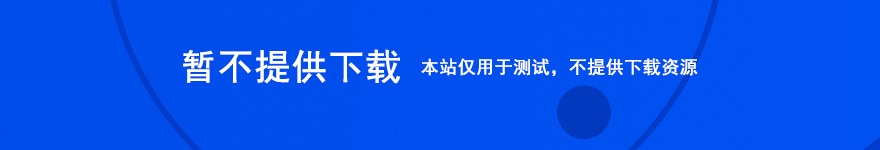
- 会搜云长尾关键词挖掘工具
- Office人事档案管理系统
- 索美田径运动会编排管理系统专业版
- 关连安驾考 2014全国通用版
- 智联创想影楼管理软件
- 北亚数据恢复软件WINDOWS专业版
- 百捷WEB开发平台
- 多网卡切换器
- 多网卡路由生成器
- 美图日历
- 龙腾塑胶模具
- 管家婆免费仓库管理版软件
- 启新支票打印软件
- 爱上客栈管理系统
- 商店管家烟酒食品收银软件
- 商店管家文具店收银软件
- 敏科手机点菜电子菜谱软件
- 软智生产管理软件
- 中顶瑜伽馆管理系统经典版
- 创越工程项目管理软件
- 沿海简易发货管理
- 中顶KTV管理系统卓越版
- 中顶烘焙店管理软件
- 中顶奶茶店管理系统卓越版
- 中顶体育场馆管理系统
- 群魔舞琴魔
- 闪电恶魔忍者
- 陆军冒险
- 记忆小偷1
- Virtual Dentist
- 五滴油
- 硬币组合
- Tap Bubble Blast
- 夏威夷草裙舞
- 终极太太团知识
- 常用非金属材料手册
- 化学建材原材料手册
- 食品卫生检验方法<理化部分>注解(下)(精)
- 变频空调器及其能效标准
- 农产品技术性贸易措施通报评议与案例研究
- RoHS测量不确定度指南/认证管理与技术系列/国家十五科技攻关计划项目认证认可关键技术研究与示范成果系列丛书
- 机械制图国家标准应用图册(国家十一五重点规划图书国家标准化管理委员会国家标准宣贯教材)/机械制造业技术产品文件标准应用指导丛书
- 现代成衣制板
- 国际少儿汉语(汉语拼音指导手册汉英双语版)
- 汽车供应链ISO\TS16949技术规范解析与应用
- 廉政行动2004
- 夏天的味道
- 花姑子
- 月牙儿与阳光
- 零距离
- 辛追传奇
- 炊事班的故事2
- 没有家园的灵魂
- 新铡美案
- 沧海百年